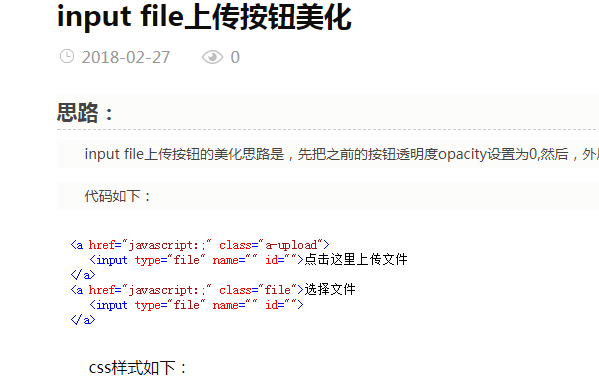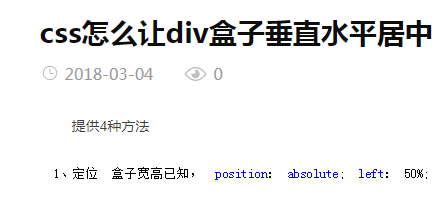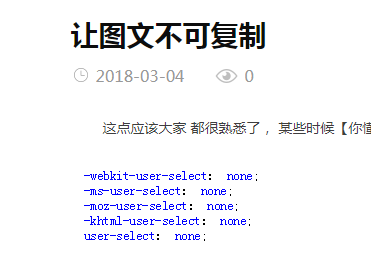一套好看的登录注册静态html页面
2019-12-09 09:40:24
775
先看下效果图

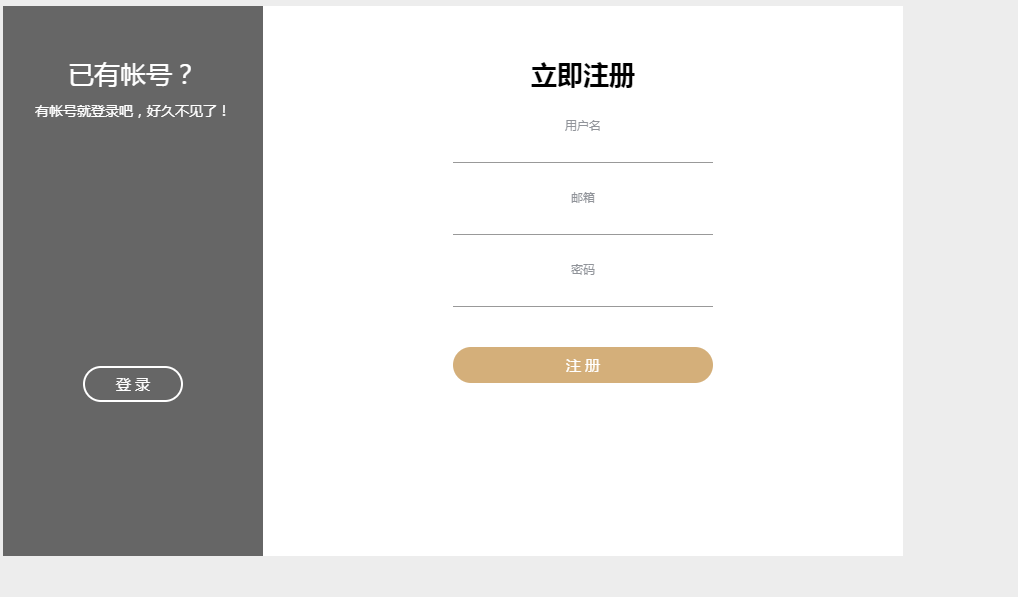
HTML代码如下:
<!DOCTYPE html> <html> <head> <meta charset="utf-8"> <title>左右过度切换的登录注册页面演示</title> <link rel="stylesheet" href="static/css/style.css"> </head> <body> <div> <div class="form sign-in"> <h2>欢迎回来</h2> <label> <span>邮箱</span> <input type="email" /> </label> <label> <span>密码</span> <input type="password" /> </label> <p><a href="javascript:">忘记密码?</a></p> <button type="button">登 录</button> <button type="button">使用 <span>facebook</span> 帐号登录</button> </div> <div> <div> <div class="img__text m--up"> <h2>还未注册?</h2> <p>立即注册,发现大量机会!</p> </div> <div class="img__text m--in"> <h2>已有帐号?</h2> <p>有帐号就登录吧,好久不见了!</p> </div> <div> <span>注 册</span> <span>登 录</span> </div> </div> <div class="form sign-up"> <h2>立即注册</h2> <label> <span>用户名</span> <input type="text" /> </label> <label> <span>邮箱</span> <input type="email" /> </label> <label> <span>密码</span> <input type="password" /> </label> <button type="button">注 册</button> </div> </div> </div> <script src="static/js/script.js"></script> </body> </html>
style.css代码如下:
*, *:before, *:after {
box-sizing: border-box;
margin: 0;
padding: 0;
}
body {
font-family: 'Open Sans', Helvetica, Arial, sans-serif;
background: #ededed;
}
input, button {
border: none;
outline: none;
background: none;
font-family: 'Open Sans', Helvetica, Arial, sans-serif;
}
.tip {
font-size: 20px;
margin: 40px auto 50px;
text-align: center;
}
.content {
overflow: hidden;
position: absolute;
left: 50%;
top: 50%;
width: 900px;
height: 550px;
margin: -300px 0 0 -450px;
background: #fff;
}
.form {
position: relative;
width: 640px;
height: 100%;
transition: -webkit-transform 0.6s ease-in-out;
transition: transform 0.6s ease-in-out;
transition: transform 0.6s ease-in-out, -webkit-transform 0.6s ease-in-out;
padding: 50px 30px 0;
}
.sub-cont {
overflow: hidden;
position: absolute;
left: 640px;
top: 0;
width: 900px;
height: 100%;
padding-left: 260px;
background: #fff;
transition: -webkit-transform 0.6s ease-in-out;
transition: transform 0.6s ease-in-out;
transition: transform 0.6s ease-in-out, -webkit-transform 0.6s ease-in-out;
}
.content.s--signup .sub-cont {
-webkit-transform: translate3d(-640px, 0, 0);
transform: translate3d(-640px, 0, 0);
}
button {
display: block;
margin: 0 auto;
width: 260px;
height: 36px;
border-radius: 30px;
color: #fff;
font-size: 15px;
cursor: pointer;
}
.img {
overflow: hidden;
z-index: 2;
position: absolute;
left: 0;
top: 0;
width: 260px;
height: 100%;
padding-top: 360px;
}
.img:before {
content: '';
position: absolute;
right: 0;
top: 0;
width: 900px;
height: 100%;
background-image: url(../images/bg.jpg);
background-size: cover;
transition: -webkit-transform 0.6s ease-in-out;
transition: transform 0.6s ease-in-out;
transition: transform 0.6s ease-in-out, -webkit-transform 0.6s ease-in-out;
}
.img:after {
content: '';
position: absolute;
left: 0;
top: 0;
width: 100%;
height: 100%;
background: rgba(0, 0, 0, 0.6);
}
.content.s--signup .img:before {
-webkit-transform: translate3d(640px, 0, 0);
transform: translate3d(640px, 0, 0);
}
.img__text {
z-index: 2;
position: absolute;
left: 0;
top: 50px;
width: 100%;
padding: 0 20px;
text-align: center;
color: #fff;
transition: -webkit-transform 0.6s ease-in-out;
transition: transform 0.6s ease-in-out;
transition: transform 0.6s ease-in-out, -webkit-transform 0.6s ease-in-out;
}
.img__text h2 {
margin-bottom: 10px;
font-weight: normal;
}
.img__text p {
font-size: 14px;
line-height: 1.5;
}
.content.s--signup .img__text.m--up {
-webkit-transform: translateX(520px);
transform: translateX(520px);
}
.img__text.m--in {
-webkit-transform: translateX(-520px);
transform: translateX(-520px);
}
.content.s--signup .img__text.m--in {
-webkit-transform: translateX(0);
transform: translateX(0);
}
.img__btn {
overflow: hidden;
z-index: 2;
position: relative;
width: 100px;
height: 36px;
margin: 0 auto;
background: transparent;
color: #fff;
text-transform: uppercase;
font-size: 15px;
cursor: pointer;
}
.img__btn:after {
content: '';
z-index: 2;
position: absolute;
left: 0;
top: 0;
width: 100%;
height: 100%;
border: 2px solid #fff;
border-radius: 30px;
}
.img__btn span {
position: absolute;
left: 0;
top: 0;
display: flex;
justify-content: center;
align-items: center;
width: 100%;
height: 100%;
transition: -webkit-transform 0.6s;
transition: transform 0.6s;
transition: transform 0.6s, -webkit-transform 0.6s;
}
.img__btn span.m--in {
-webkit-transform: translateY(-72px);
transform: translateY(-72px);
}
.content.s--signup .img__btn span.m--in {
-webkit-transform: translateY(0);
transform: translateY(0);
}
.content.s--signup .img__btn span.m--up {
-webkit-transform: translateY(72px);
transform: translateY(72px);
}
h2 {
width: 100%;
font-size: 26px;
text-align: center;
}
label {
display: block;
width: 260px;
margin: 25px auto 0;
text-align: center;
}
label span {
font-size: 12px;
color: #909399;
text-transform: uppercase;
}
input {
display: block;
width: 100%;
margin-top: 5px;
padding-bottom: 5px;
font-size: 16px;
border-bottom: 1px solid rgba(0, 0, 0, 0.4);
text-align: center;
}
.forgot-pass {
margin-top: 15px;
text-align: center;
font-size: 12px;
color: #cfcfcf;
}
.forgot-pass a {
color: #cfcfcf;
}
.submit {
margin-top: 40px;
margin-bottom: 20px;
background: #d4af7a;
text-transform: uppercase;
}
.fb-btn {
border: 2px solid #d3dae9;
color: #8fa1c7;
}
.fb-btn span {
font-weight: bold;
color: #455a81;
}
.sign-in {
transition-timing-function: ease-out;
}
.content.s--signup .sign-in {
transition-timing-function: ease-in-out;
transition-duration: 0.6s;
-webkit-transform: translate3d(640px, 0, 0);
transform: translate3d(640px, 0, 0);
}
.sign-up {
-webkit-transform: translate3d(-900px, 0, 0);
transform: translate3d(-900px, 0, 0);
}
.content.s--signup .sign-up {
-webkit-transform: translate3d(0, 0, 0);
transform: translate3d(0, 0, 0);
}script.js如下
document.querySelector('.img__btn').addEventListener('click', function() {
document.querySelector('.content').classList.toggle('s--signup')
})